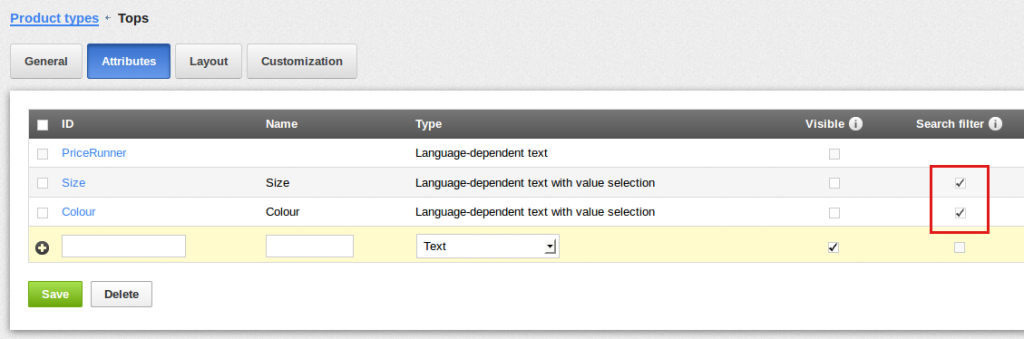The search filter function allows the customer to quickly find the product they are looking for. The search filter shows on a category page or on the search results page and lets the customer easily choose for example the colour they are looking for or filter out the products that are too expensive.
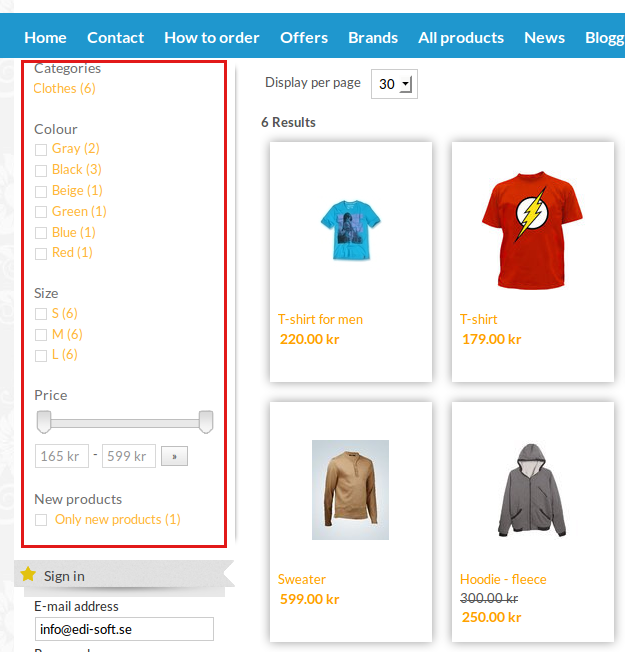
By using the search filter it's possible to filter by:
- Category
- Price range
-
Manufacturer
- Product rating
- New products
- Attributes (for example size and colour)
How to start using the search filter
The function is activated on the Settings > Search settings page.
"Display automatically from this category depth" decides from which category level the filter is shown.
- 0 = disabled
- 1 = from the top category
- 2 = from the second level category
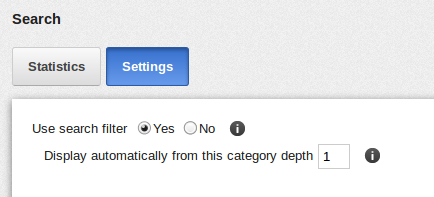
If you have added variations and attributes to the products you can also use these in the search filter. The attributes can be added to the search filter on the Products > Product types > [product type] > Attributes page.